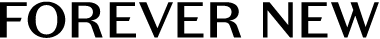HOW DO I ADD ITEMS TO MY BAG AND COMPLETE AN ORDER ONLINE?
Step 1: Adding items to My Bag
To add an item to your bag start by browsing through our website. Simply click on any product image for further information. Most items have a size option that you must select. Once selected, simply click on the “ADD TO MY BAG” button. You can then browse further and add additional items to your bag. To check your bag, you may click the button in the top right corner of your screen. Then, either you may “CONTINUE SHOPPING” or “PROCEED TO PURCHASE”. Please note you will not be able to add an item to your bag if it has been sold out. However, you may contact customer service via email on [email protected] to check if an item is still available in one of our stores. Such items, however, would need to be purchased directly from the store.
Step 2: My Bag
Once you have added all the items to your bag you can review these items at any time by clicking on the “MY BAG” button located at the top right hand of your screen. Here you can amend your quantities or remove any items you no longer wish to purchase. Once you have updated all items in your bag, please press the “UPDATE” button to save your changes. Do review your order to make sure you are happy with all items in your bag. You may also add any promo codes available with you on this page. Then, simply “PROCEED TO PURCHASE” and complete your order. Please note that to finalize your order, you will be asked to provide contact details, payment and delivery information.
ADDING ITEMS TO MY WISHLIST?
It is easy to store your favourite Forever New items in your “WISHLIST”. Simply click on any product image for further information. Choose the required size and then click the “ADD TO MY WISHLIST” button. You can then continue browsing. You can go back and view your wishlist at any time; just click on the “WISHLIST” button at the top right of your screen. When you have finished browsing you can simply add items you wish to purchase to your bag and proceed to complete your order or print your list. Alternatively, you may want to email your wishlist items to a friend so they can see your selection by simply clicking on the email button. Or share them on Facebook and other social media sites. Or simple take a print for your reference.
CAN I CHANGE OR CANCEL MY ORDER?
Yes, whilst you are still browsing and shopping online simply change, remove and update your items as required by updating the quantities in your bag. To check your bag, you may click the button in the top right corner of your screen. However, once you have proceeded to purchase and confirmed your order, it is not possible for you to change or cancel your order. In specific cases, we offer a return on the delivered articles. Please make sure you refer to our Returns Policy for complete details before confirming your order.
CAN I SEND A GIFT TO SOMEONE?
Yes, you can. The process is the same as shopping for yourself. When you enter the payment and shipping details during checkout, you can choose to have the order delivered to the gift recipient’s address. We, however, do not currently take requests to gift wrap the parcels.
Please note- Gifts will only be sent in case of Prepaid orders only. However we request you to please mention in the “Additional remarks” section about not sending the invoice with the parcel.
HOW DO I KNOW WHAT SIZE I AM?
For further information on our sizing guide and measurements please refer to our sizing information chart.
HOW DO I KNOW IF AN ITEM IS IN STOCK?
Please note all stock displayed online is in stock and available to purchase, unless the item is labeled “SOLD OUT ONLINE”. Unfortunately, some of our popular or selected items sell out quickly online, which you may be able to find in one our stores instead. You may contact customer service via email on [email protected] to see if an item is still available in one of our stores. Such items, however, would need to be purchased directly from the store.
In rare case of a stock-out on an ordered product, our customer service team shall contact you as per the registered contact details.
DOES FOREVER NEW OFFER A LAYBY SERVICE?
At Forever New we are passionate about providing our customers with a first class shopping experience. We take on board all customer requests and do everything we can to make your experience with us the best it can be. In order to keep true to our promise, and ensure our product remains forever “new”, we are unable to hold layby product alongside our new collections and daily deliveries.
We believe the best service we can give our customer is to provide the latest international trends in quality fabrics and styles whilst keeping our prices affordable.
Thank you for your understanding and continued support.
WHAT CARDS/PAYMENT OPTIONS DOES FOREVER NEW ACCEPT?
We accept Cash on Delivery, No Cost EMI, VISA, MasterCard, AMEX, all International & Maestro cards. Net banking, UPI, and Wallet facilities are also available. Your card will be debited at the time of order placement. Please note the transaction will appear on your statement as Forever New.
WHAT CURRENCY DO YOU USE?
All prices online are displayed in Indian Rupees (INR) inclusive of Taxes.
For delivery within India we use Courier Service.